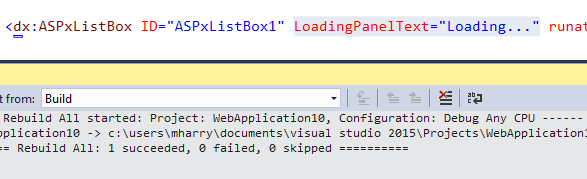Recently, I presented the "What's new in DevExpress ASP.NET v16.1" webinar to show all the new features, controls, etc. Watch the webinar video here:
![]()
Live Q&A
During the live webinar, many viewers asked some great questions about all sorts of things related to DevExpress ASP.NET. Here's the full Q&A which you may find useful too:
General Questions
Q: When v16.1 will be availble to download?
A: We plan to release it in the middle of June. A beta of v16.1 is available now to test and provide feedback on.
Q: When was Beta 2 Released?
A: Monday, June 6th. Check your account to download it: https://www.devexpress.com/ClientCenter/DownloadManager/
ASP.NET Themes & Project Template Questions
Q: When Mehul was covering the themes, he mentioned that certain ones take up more screen space. Is their a comparison grid of the major parameters?
A: No but the mobile friendly themes like Moderno, Material, and iOS have larger paddings than the other themes (in general).
Q: What is the main diference between responsive template and bootstrap template and both include asp identity login?
A: Yes, they both include. As for differences, the responsive template uses DevExpress controls for layout and responsive behavior. While the bootstrap uses, well, bootstrap to do the responsive features.
Q: With Bootstrap being widely accepted, why would you use the DevExpress based Responsive Design instead?
A: We want to offer you choices and it depends on your needs. If you like bootstrap then feel free to use that project template. Otherwise, you can use the DevExpress responsive template.
ASP.NET Core Questions
Q: Does Dev Express v16.1 support ASP.NET Core Framework?
A: We offer ASP.NET Core TagHelpers. Also, check out this upcoming webinar: https://attendee.gotowebinar.com/register/1737083611361603332
New ASP.NET MVC Wrappers
ASP.NET GridView Questions
Q: Does Cell merging support text merged at the top of cell like the pivot grid?
A: Not exactly... Cells with the same values are merged vertically. If you need to aggregate by this column, use a regular grouping.
Q: I can see the text merged on grid on the same top position that the next column by default appear on the middle on the cell merged, is possible for the column merged specify top and middle position into cell?
A: Yes, it is possible. Feel free to contact our Support team at Center for additional details.
ASP.NET Spreadsheet Questions
Q: Does the spreadsheet control have multi user support? Similar to excel shared spreadsheet functionality. So 2 people having it open at 1 time and seeing live changes?
A: It is possible to open a single document by several customers in the same time. But, currently, ASPxSpreadsheet doesn't sends one user's updates to another user automatically. Currently it is required to refresh document manually to see other user's changes. We'll consider this feature for a future release.
Q: Does this Spreadsheet control ship with localized function names and function descriptions?
A: Yes, several localization options are available. Please contact our support with your inquiry to get more info.
Q: Is it possible to save the content of the spreadsheet control back to database?
A: Yes, it is possible to do using server-side API. Please check this example: https://www.devexpress.com/issue=T190812
Q: Does Spreadsheet control support editors like comboboxes in the same form that WinForms Spreadsheet does?
A: Not yet :) , but we have data validation that uses them which seems to cover a lot of cases where other controls are needed.
Q: Does the RichEditcControl and the Spreadsheet control have an autoheight or 100% height feature in 16.1?
A: Not exactly, however, it has a full screen mode (can be set / toggled programmatically).
ASP.NET Scheduler Questions
Q: Will we be getting the agenda or gannt view that you have released for WinForms?
A: Not in this release but we will consider it for a future release.
Q: Does ASP.NET Scheduler control support control editors like combobox?
A: For example, refer to the http://demos.devexpress.com/ASPxSchedulerDemos/ViewTypes/DayView.aspx demo and open any app using a context menu.
Q: Does Spreadsheet control provide spell check capability?
A: Not yet.
ASP.NET Upload Control Questions
Q: Any plans to improve the upload control? Better error support or events during uploading.
A: Not in this release. For now, use the first suggestion from the https://www.devexpress.com/kbid=KA18611
Would you also please submit a ticket in our Support Center with a list of features that you'd like to see in the upload control?
ASP.NET RichEdit Questions
Q: Instead of doing spelling inline, is there a button in the ribbon to do complete spell check?
A: We do not have a button in ribbon, but we do have a Client API for it and the dialog in the context menu.
Q: Is the standalone query editor available in both web and win?
A: Yes, Web - http://demos.devexpress.com/ASPxGridViewDemos/DataBinding/QueryBuilderControl.aspx and Win - https://community.devexpress.com/blogs/thinking/archive/2016/05/25/winforms-visual-query-builder-ala-ms-access-coming-soon-in-v16-1.aspx
Q: We use the HTML and Rich Text Editor to allow users to edit dynamically generated documents. Is it possible to lock or prevent editing of certails sections of a document. (I.e. offer letter)
A: Currently, protected sections are supported only in ASPxSpreadsheet. We plan to support this feature in ASPxRichEdit in the future.
Q: Are there plans for edit tracking?
A: Do you mean tracking the changes made in ASPxRichEdit? Not for the near future, at least. Our RichEdit Core does not yet support it https://www.devexpress.com/issue=Q231610
Q: Is there plans for richedit comments?
A: Yes we plan to implement in the future
Q: Thank you! These updates are Awesome!
A: Thank you!
Your Next Great .NET App Starts Here
Year after year, .NET developers such as yourself consistently vote DevExpress products #1.
Experience the DevExpress difference for yourself and download a free 30-day trial of all our products today: DevExpress.com/trial (free support is included during your evaluation).
![]()
![]()