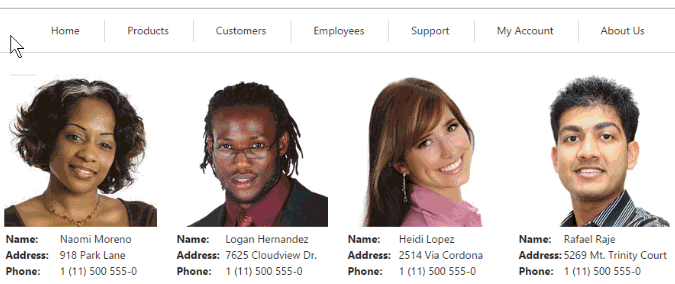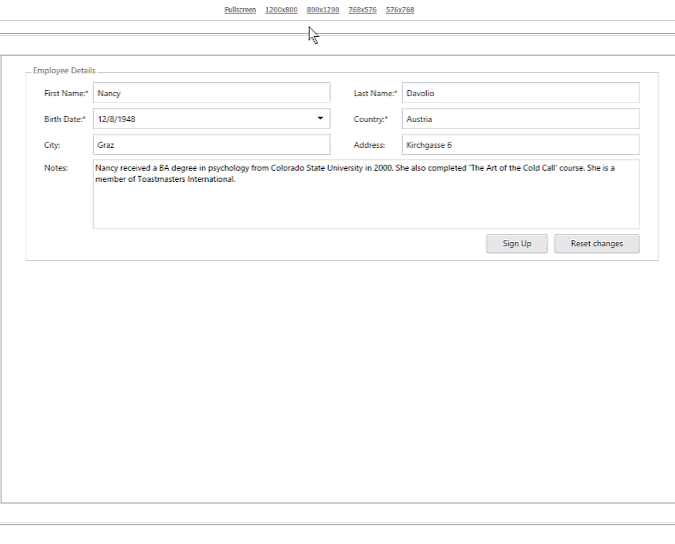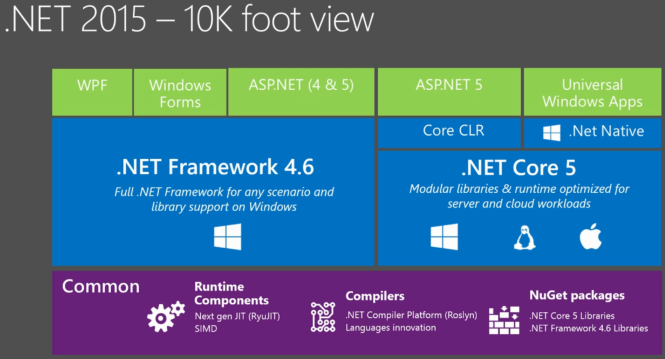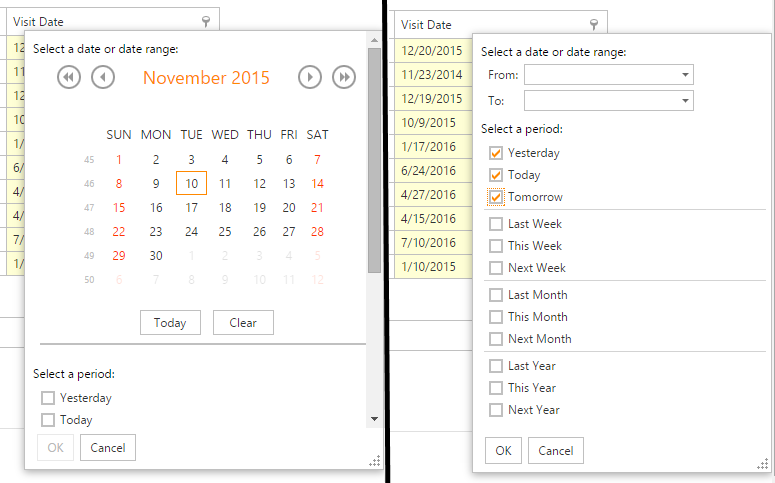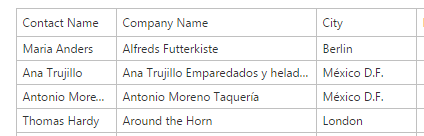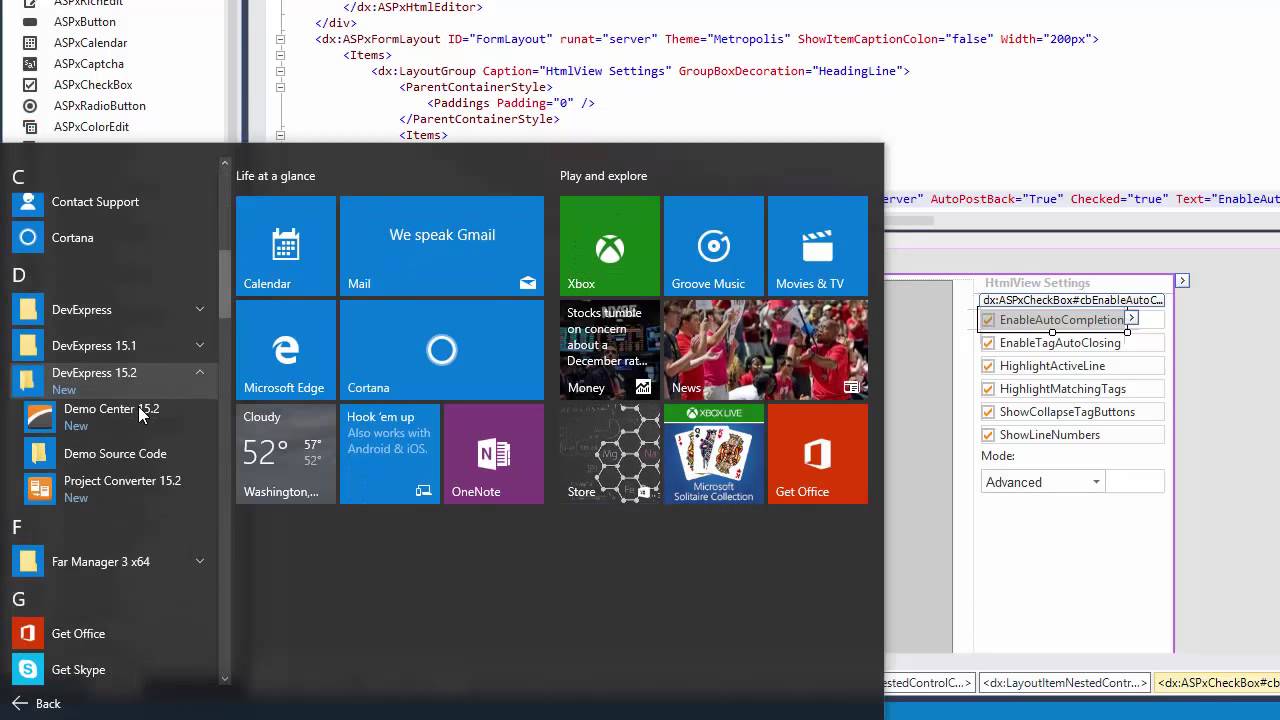Check out the new DevExpress HTML5 Pivot Grid widget that's coming out in the DevExtreme v15.1 release:

The new HTML5 Pivot Grid allows you to create a pivot table for multidimensional data analysis.
The DevExpress HTML5 Pivot Grid supports data provided by OLAP services (MS SQL Server Analysis Services), and connects to any JSON data.
By using the capabilities built into the Pivot Grid, large data sets can be summarized and represented in a cross-tabular format – and can be sorted and filtered as necessary.
And the Pivot Grid ships with numerous run-time customization options that your end-users can freely change it's layout and data perspective based on their specific business requirements.
Features
We took our knowledge of designing powerful Pivot Grid controls for other platforms to bring you the most compelling and useful features in our new HTML5 Pivot Grid.
Summaries & more:
The new Pivot Grid displays accurate summaries for multidimensional data, with built-in features like:
- Horizontal and vertical scrolling with fixed headers
- Showing Totals and Grand Totals
- Expanding/collapsing all header items by level
- Sorting by value, caption or summary

Client-side calculations
And it's a true client-side control. All calculations are done on the client-side when you bind from an array, OData, or custom remote sources. It gives support for:
- Built-in summary types (count, sum, avg, min, max) and custom summary support
- Group intervals
Power users
And with the built-in 'Field-Chooser' dialog, your end-users can customize and become a power-user of the Pivot Grid widget. With the Field Chooser dialog you can:
- Use drag-and-drop to configure column, row, and data fields
- Change Sort Order
- Filter using the pop-up dialog
Standalone Field Chooser
The built-in popup Field Chooser dialog allows your end-user to customize the pivot grid:
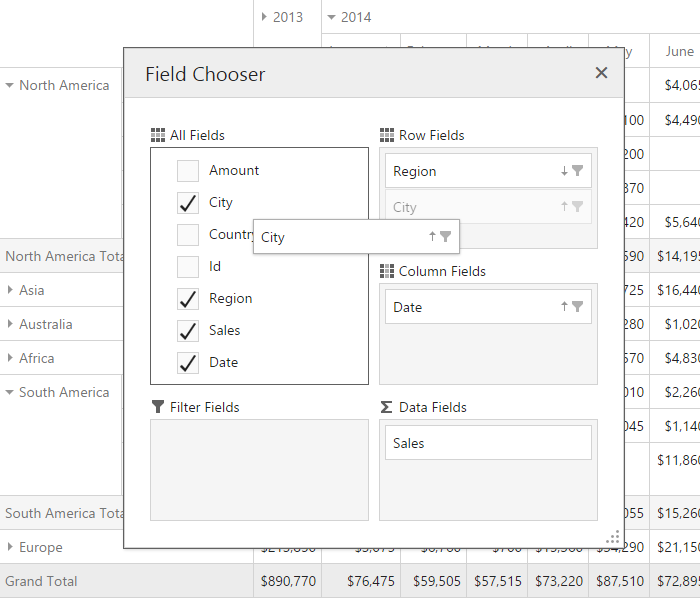
However, the Field Chooser can also be displayed along side the Pivot Grid instead of displaying it within the pivot grid (as a pop-up dialog).
Large data support
The Pivot Grid easily handles larges amounts of data. However, what if you've got millions of rows of data? Then you can use the OLAP/XMLA support that's built-in to the Pivot Grid.
This allows your Pivot Grid to work seamlessly when it connects to an OLAP cube using XMLA because the calculations are done on the server side.
Charts integration
The Pivot Grid works great with DevExtreme Charts too. You can connect the two together so that your data can also be visualized in a chart form:

Right To Left
There's built-in RTL (right-to-left) support using a single property.
Mobile touch & desktop browsers
And like all the other DevExtreme widgets, the new Pivot Grid widget also supports touch on mobile devices while also working great on desktop browsers.
AngularJS, jQuery, KnockoutJS, etc.
The new Scheduler widget has support for AngularJS (directive), jQuery, and KnockoutJS. In fact, all DevExtreme widgets provide support for the popular JS frameworks mentioned previously. And you can bind to local or remote data.
Register for v15.1 webinar
To see all the new features coming out for the v15.1 release, sign up for the "What's New for DevExtreme (v15.1)":
I'm preparing to do a fantastic presentation and I hope to see you in the webinar.
Create highly responsive web apps for touch-enabled devices and traditional desktops.
From desktops to mobile devices, DevExtreme HTML5 Data Grid delivers the flexibility you’ll need to build apps that reach the widest audience and deliver touch-first user experiences to power your next great interactive website.
Download a free and fully-functional version of DevExtreme now: Download DevExtreme