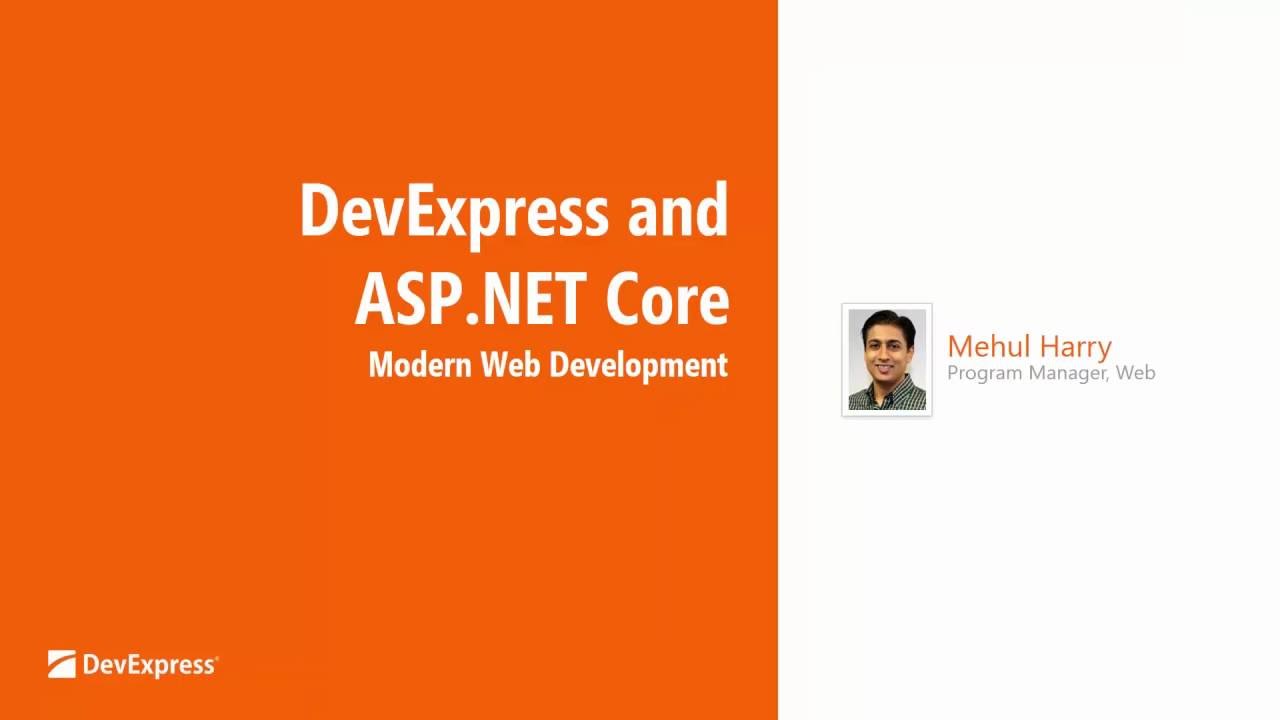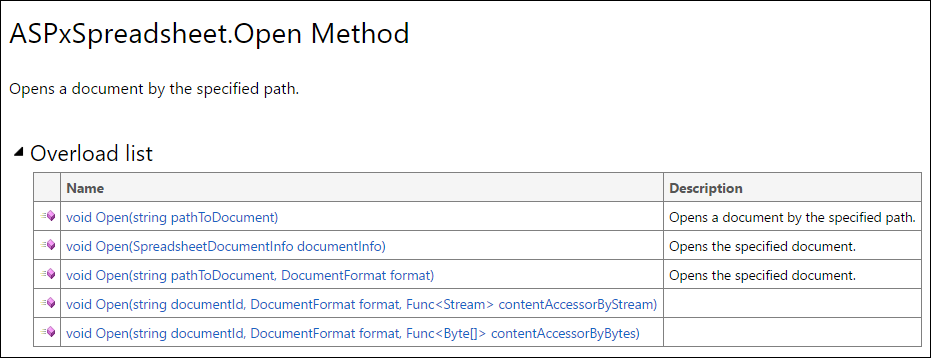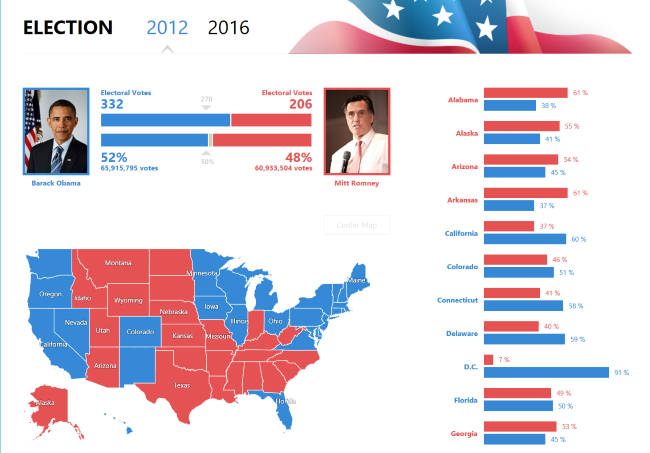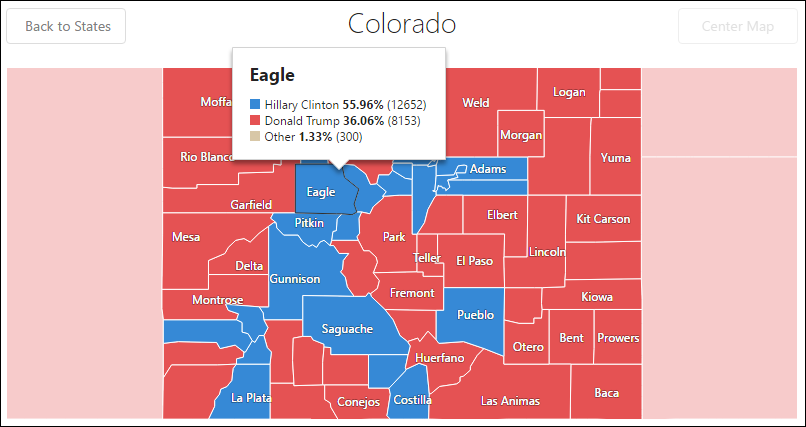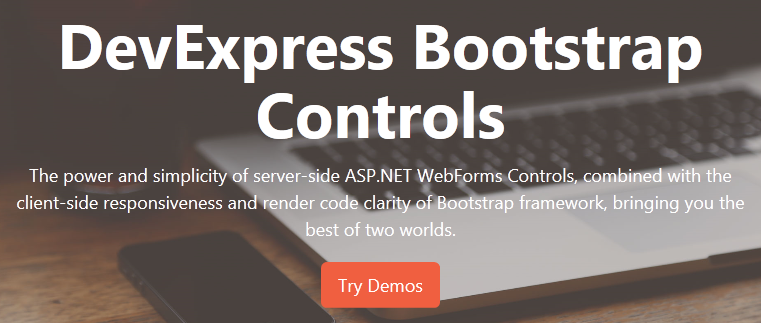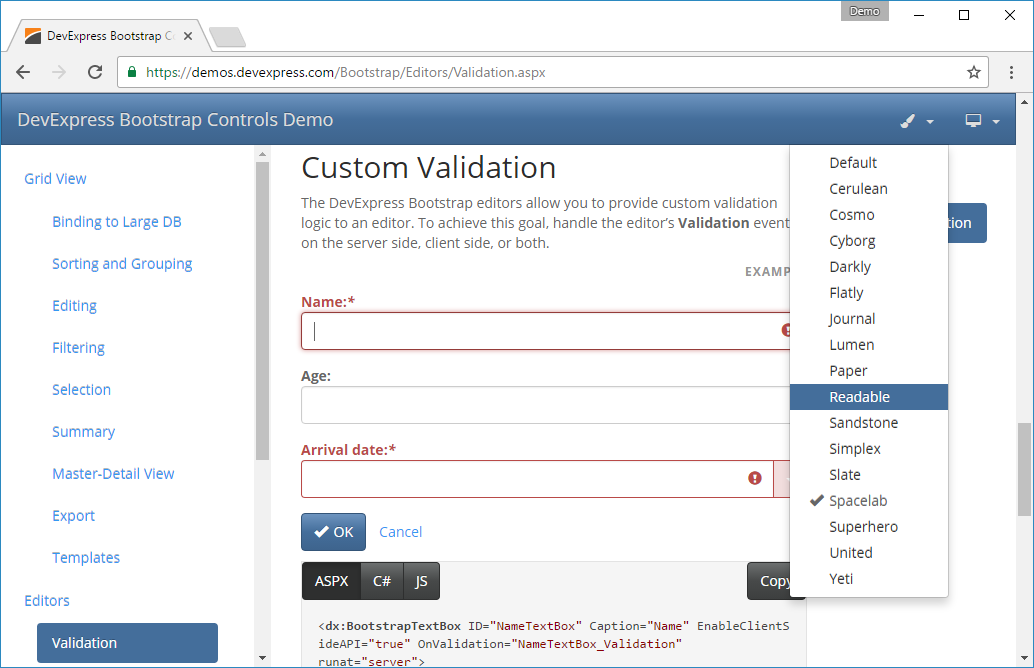Microsoft just released the .NET Core and ASP.NET Core 1.0 frameworks.
I'm happy to announce that DevExpress has you covered with our great UI controls for ASP.NET Core 1.0. Read on to learn about .NET Core support below.
1. DevExtreme ASP.NET MVC Wrappers
In the v16.1 release, we included a CTP version of our new DevExtreme MVC Wrappers. These wrappers target existing Microsoft ASP.NET MVC versions (v3-5).
However, we have also successfully tested them with the new ASP.NET Core framework (MVC 6)! Learn more here:

Sign up for my upcoming webinar where I'll show how to use the DevExtreme TagHelpers and ASP.NET MVC Wrappers with the new ASP.NET Core 1.0 release.
DevExpress and ASP.NET Core: Modern Web Development
2. TagHelpers for ASP.NET Core
In January 2016, we released the first beta of our DevExtreme ASP.NET TagHelpers and we'll be updating our Nuget packages and GitHub pages very soon to support the official release of ASP.NET Core 1.0. Learn more here:
<dx-data-grid><datasource controller="ToDo" load-action="Items" /><group-panel visible="true" /><filter-row visible="true" /></dx-data-grid>
.NET Core Support
Along with ASP.NET Core, Microsoft has also released an updated .NET Core framework too! In fact, ASP.NET Core is built on top of this .NET Core.
The .NET Core framework has advantages like cross-platform, flexible deployment, command-line tools, etc. Learn more by reading Scott Hanselman's blog post.
I have good news! We've been testing all the different DevExpress tools with the new .NET Core 1.0 to see which ones are compatible and useful within the new framework. And we've found several great possibilities.
To start, we’ve created analogues for most of our core DevExpress libraries on the new .NET Core 1.0 release. The core DevExpress libraries that can and do support the new .NET Core framework vary from products like our Data library to the Dashboard. It's still too early to announce any formal support for .NET Core 1.0 but we will announce each product in the future once we've crossed the T's and dotted the I's. Therefore, once we've fully prepared them for a CTP or a release version.
Dashboard on Linux
For now, we've seen promising results. For example, we compiled our Dashboard Designer (and Viewer) with the new DevExpress .NET Core-compatible libraries (that we built), and ran them on Windows and Linux servers.
That's right, the DevExpress Dashboard running on a Linux server! Exciting times!
Cross-platform PDF Export
We've also been working with a .NET Core version of our excellent printing library. Of course, without the GDI it can be limiting to what we can provide when you consider that these tools may run on Linux or MacOS. This means that we can generate PDF files for different platforms (assuming that the things like the necessary fonts are installed on the platform).
What's next?
DevExpress will continue to improve our support for the ASP.NET Core framework and we're investigating other DevExpress platforms and tools that can help you leverage the .NET Core framework as well.
Keep an eye on our blogs and newsletters for more information in the coming months.
To get started with the ASP.NET Core 1.0 release, please take a look at the following resources:
- DevExtreme ASP.NET TagHelpers by reading the latest blog posts.
- DevExtreme ASP.NET MVC Wrappers | Helpful blog post
Register for the Webinar
Be sure to sign up for the upcoming 'DevExpress and ASP.NET Core' webinar where I'll demonstrate examples and answer any of your questions. Sign up here:
Webinar: DevExpress and ASP.NET Core: Modern Web Development
Thanks! What do you think about ASP.NET Core, .NET Core, and DevExpress' support for the new frameworks? Drop me a line below.
Your Next Great .NET App Starts Here
Year after year, .NET developers such as yourself consistently vote DevExpress products #1.
Experience the DevExpress difference for yourself and download a free 30-day trial of all our products today: DevExpress.com/trial (free support is included during your evaluation).