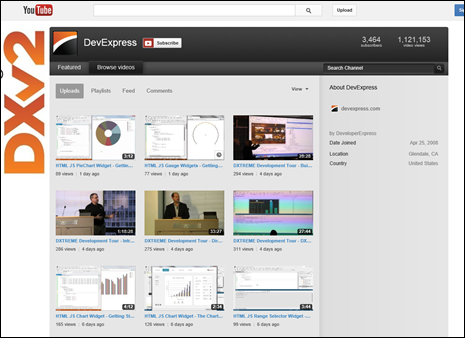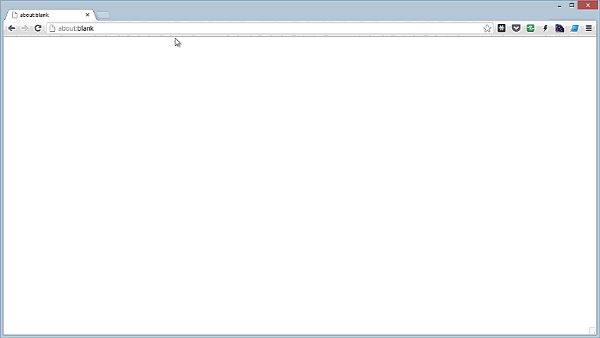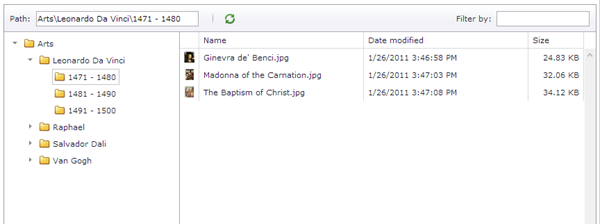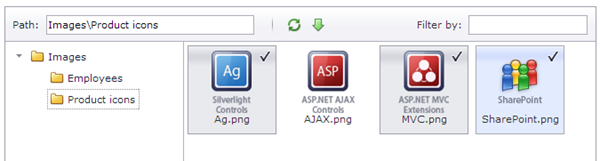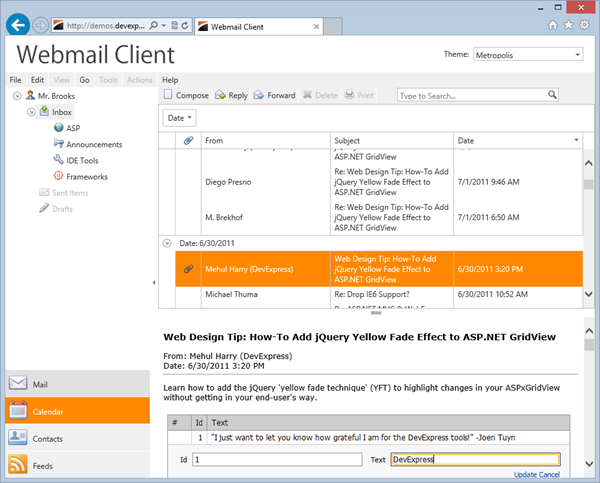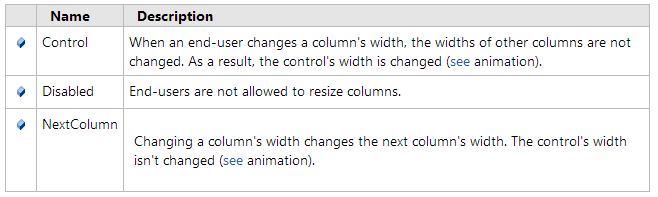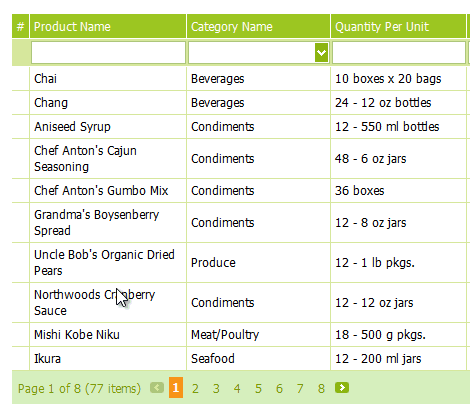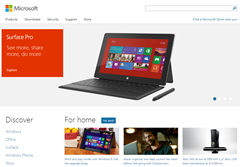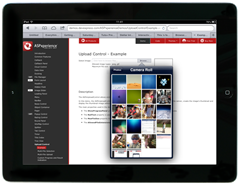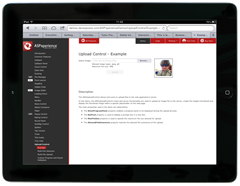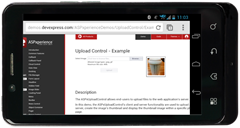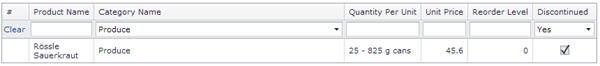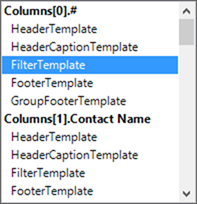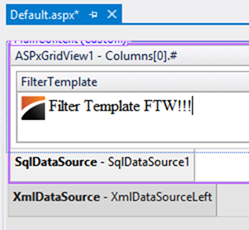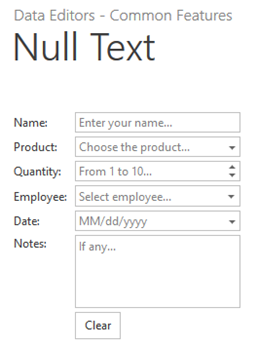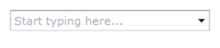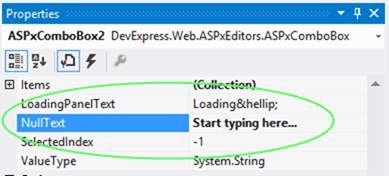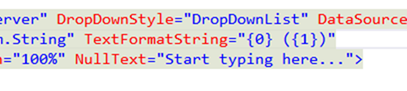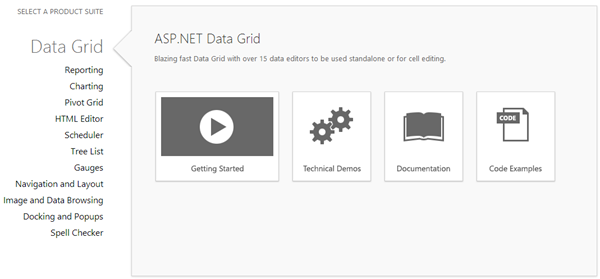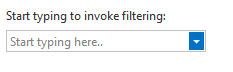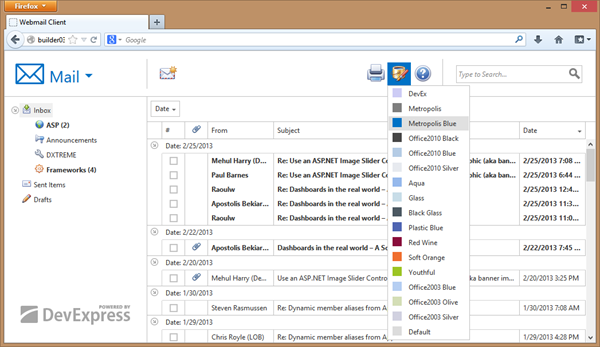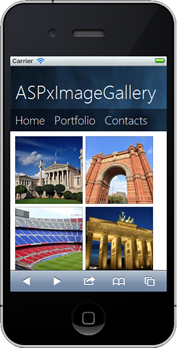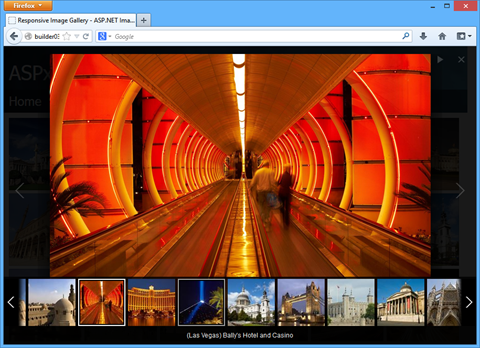Check out this video recording of the "Creating apps for iOS, Android, and Windows 8" webinar:
Q & A
There were so many great questions and not enough time to answer them all. So I've included each and every question (and answer) below for you:
Q: How easy for a iPhone app to connect to a SQL database? [Gary Li]
A: Gary, it's very easy with the new file project template (in DXTREME HTML) that helps you to expose your SQL data through a RESTful web data service. Take a look at the video from the 22:00 mark please to learn more.
Q: Also can it be used for WP 8?[Lionel Raminhos]
A: No, in a future release we will have support for Windows Phone 8.
Q: Which apps do we need to download on our Mobile Devices to allow debug on iOs and Android?[Lionel Raminhos]
A: Lionel, an app called Courier is available on both Apple App Store and Google Play Store. This app helps you to test the DXTREME HTML JS apps that you build before you publish to an app store. However, you don't need this app. Use any QRCode reader on your mobile device and you'll still be able to load and experience the DXTREME HTML JS App!
Q: Can the application do pricing based on a price grid instead of fixed unit prices[john campbell]
A: John, are you talking about this DXSK8 demo that I showed? This is mostly to show the capabilities of DXTREME among the different channels. You can take a look at the full source code of this demo and others by downloading DXTREME at http://devexpress.com.
Q: Are there any built in interfaces to accounting applications?[john campbell]
A: No. Typically we do not build for any specific vertical because:
1. It's difficult unless you are an expert in that vertical.
2. There are many verticals.
Q: Is there any way to deploy the mobile apps directly to mobile devices instead of having to add to the store... This would be used for private clients where the mobile app doesn't make sense to be given to the general public[Lionel Raminhos]
A: You cannot deploy it as app with the app store. However, you can deploy it to as a website and then create a shortcut on their mobile device which launches a browser instance without the browser chrome. However, I don't believe there is a way to automate that process. It must be done manually on each device.
Q: Hi Harry, can you show if the app has n-tiers layers ? [Ruben Duarte]
A: Ruben, the DXTREME Framework creates a nice SPA solution for Visual Studio with layers for talking with the web data service and so forth. Read more about it here:
DXTREME Learning Center
Then download DXTREME and take a look at the project structure yourself by creating a sample app.
Q: What about Windows Phone 8? Will we be able to run those HTML 5 into it?[Sérgio Pires]
A: Yes in a future release we will have support for Windows Phone 8 from DXTREME HTML JS.
Q: How come there is no mobile simulator device for windows phone?[Ayo Ogundahunsi]
A: In a future release we will have support for Windows Phone 8 from DXTREME HTML JS.
Q: Can the windows 8 XAML be used for WP 7.5 & WP 7.8?[Lionel Raminhos]
A: Not in DXTREME XAML. We are thinking about Windows Phone support in future releases but we haven't tested with Win phone in this release.
Q: Okay, well I develop for WP 7.5 and WP 8 already so that is cool... will just have to go old school for there[Lionel Raminhos]
A: Sorry Lionel! We're on it :)
Q: Thanks for being on it... I know you guys will knock it out in no time[Lionel Raminhos]
A: :)
Q: Hi, question: DXTREME is a component that you need to install to use with VS?[Antonio Gonzalez]
A: Antonio, DXTREME XAML has controls for Visual Studio. DXTREME for HTML JS has JavaScript widgets but you do not have to use Visual Studio because DXTREME HTML JS is an HTML 5 framework.
Q: Mehul, been watching your video blogs... you and your team rock[Lionel Raminhos]
A: Thanks Lionel, me and the team appreciate your support!
Q: About the last question is DX free?[Raul Guerra]
A: Raul, no. DXTREME from DevExpress is a paid subscription which delivers great value for you. You can try the product free for 30 days. Download your free trial copy here: http://devexpress.com
Q: Are there any built in interfaces to CRM applications?[john campbell]
A: Unfortunately no, nothing built-in for CRM apps - but good suggestion.
Q: When we create a application with mobile template (not web and not windows 8), do DXTREME take windows 8 into consideration ? or only IOS and Android tablet ?[Yvan GUILLERMIN]
A: Yes, Windows 8 is supported by DXTREME HTML JS. Just try it on your Microsoft Surface device (or other Windows 8 device) and you'll see that DXTREME adapts for the device with a native look and feel.
Q: What databases are supported by the application?[john campbell]
A: John, because the Web Data Service is using .NET that means you can connect to any standard Microsoft data provider to talk with several different databases. You can also use the DevExpress ORM called eXpress Persistent Objects (XPO) which connects to even more databases!
Q: We now see 'creating a WebService' based on the SQL-Database.[Pieter Datema]
A: Yes, in the webinar, I showed how to create a web data service that exposes data from SQL Server.
Q: Is there a plan to create them on an XPO-object?[Pieter Datema]
A: Not at the moment Pieter but we'll consider it. Keep an eye on the DevExpress blogs, thanks.
Q: Hi, are we talking about native (and offline) applications?[Nikos Trampoulis]
A: Yes. Nikos, DXTREME HTML JS makes a SPA app. To learn more about SPA, please watch our recent webinar in the getting started section below.
Q: Is compatible/support with LINQ?[Fernando La Rosa]
A: Yes, the Web Data Service is compatible because it is .NET. However, DXTREME HTML JS is not because it doesn't use or rely on any .NET code.
Q: What would DXTREME do WITHOUT WIndows8?[Peter Klein]
A: Peter, I'm not sure I understand the question. But, yes, we're excited to support Windows 8. I look forward to seeing what devs build with DXTREME.
Q: Will you be adding further controls to DXTREME like you have with DXperience?[Lionel Raminhos]
A: Absolutely, the annual subscription is our promise to keep innovating on the DXTREME platform.
Q: I will keep paying if you keep innovating[Lionel Raminhos]
A: That's the goal Lionel :)
Q: Thanks [Lionel Raminhos]
A: Sure!
Q: What is the SPA Webinar URL?[Lionel Raminhos]
A: http://www.devexpress.com/Support/Webinars/details.xml?id=AppsWithSPA
Q: Is it possible working with SSL request on the web app[ramazan polat]
A: Yes.
Q: Can I use C# as my programming language for working on multiple devices.[Veeran Puthumkara]
A: DXTREME HTML JS support multiple channels and because it is an HTML 5 framework, you cannot use C#. However, as you've seen in this webinar, we've added a lot great features for Visual Studio integration that help get you started. And there's a lot of great online DevExpress resources.
Q: The support XAML and dev app for win8. Is only support for version Universal. Isn't present in enterprise subscription edition?[Fernando La Rosa]
A: Support is included with all of our subscriptions.
Q: DXTREME is only for use on Win8?[Sergio sANTOS]
A: No -
DXTREME HTML JS is for multiple channels.
DXTREME XAML is for Windows 8 only.
Q: How make an application for working off-line?[Davide Vignali]
A: DXTREME HTML JS has a framework that allows to work with offline data. You can read more here: DXTREME Framework: Stores, the LocalStore helps you to connect DXTREME widgets to local data for offline scenarios. At the moment, we do not have any examples of completely offline apps with DXTREME HTML JS but we'll try to bring you some in future releases. Thanks.
Q: Is there a way to change the native code from the VS? (Like the code behind classes provided usually)[ROBERTO VIQUEZ]
A: Roberto, no. Native code means that you'd be writing the native language and you'd have to write on an Apple machine or in Google's environment. I don't believe this is possible to do with Visual Studio.
Q: Will DXTREME replace DXperience (later on) or will they exist next to each other?[Peter Klein]
A: They will exist next to each other.
Q: Is it possible to use XPO instead of EF?[Marco Coppi]
A: Yes, keep an eye on our blogs as we'll try to show you an example.
Q: Is DXTREME also in the future part of the DXperience Universal subscription?[Pieter Datema]
A: DXTREME is part of the Universal subscription now.
Q: Can you use your mobile device, such as an iPad to obtain "certificate and provision from the App store rather than a Mac desk top?[Jeff Maestretti]
A: Jeff, I don't believe you can. From what I understand, you need a Mac OS machine to at least create the provision profile and then certificates.
Let me add that we are investigating on ways to possibly make this easier for you in future releases (nothing I can talk about yet, sorry). In the meantime, you might try this approach. However, DevExpress does not endorse or support it (just a friendly URL share from me) so use it at your own risk.
Q: DXTREME provide support for legacy database connections..?[Christian Morante]
A: The Web Data Service project that is shown the webinar uses .NET. This means that you can connect to any standard Microsoft data provider to talk with several different databases. You can also use the DevExpress ORM called eXpress Persistent Objects (XPO) which connects to even more databases!
Q: Any way to generate a "Tile" feel for Websites using DXTREME... need to build a framework and want to use Tiles as a base for a Dashboard[Lionel Raminhos]
A: For websites, you can try the TileView widget.
For Window, DXTREME XAML as it contains a Windows 8 Tile control.
Q: I have WinFormApp in XAF. Can I use some of class in DXTREME?[Štěpán Lauryn]
A: You cannot convert WinForms app to DXTREME, sorry. However, for the non-visual Web Data Service project in DXTREME that I showed - yes, you can because it runs on the IIS which support .NET. But remember this means that only your classes that contain non-visual business logic and rules can be used.
Q: Is there support for widgets?[Santiago Moscoso]
A: DXTREME HTML JS has widgets. If you mean other JavaScript widgets then you can use them too because DXTREME HTML JS is a framework that is compatible and friendly with open libraries.
Q: How does it interact with a XAF application?[Santiago Moscoso]
A: I addressed this in the webinar at this point. Also, please keep an eye on the DevExpress blogs and the XAF team will try to provide a sample and guidance of when and how to use DXTREME with XAF.
Q: Is it possible to generate iOS and Win 8 apps from a simple ASP.Net WebForms application?[Shaun Keegan]
A: You can generate ASP.NET web apps that look and feel native for iPad and Android tablets. Take a look at this webinar to learn more: Q&A from Build Stunning Apps for iOS with ASP.NET
Q: How to subscribe and pay for it ?[Sanjay Kale]
A: Just visit and select DXTREME or better Universal subscription: http://www.devexpress.com/Subscriptions/DXperience/chooser.xml
---Q: Are Windows 8 Tablet considering as mobile platform by DXTREME ? Like android or iOS tablet ?
Because when you create a DXTREME project Windows 8 is separate as mobile project[Yvan GUILLERMIN]
A:
Q: Incompatible for mobile app per browser or per os is possible? Like Firefox and devexpress 10.0.1.12[ramazan polat]
A: DXTREME is compatible now with the browsers it supports. However, because browsers change, you will likely need to get updates of our products because with each release we introduce fixes and improvement. So for example, the DXperience v2010 that you try to use is 2+ years old and you should upgrade if you're going to use it with modern browsers.
Q: Are there any plans to provide multi channel ability within XAF e.g. I want my app on the iPad and android devices?[Francois Wannenburg]
A: Francois, this is a good question to ask the XAF team, I suggest you post the question on the support channel and they will get back to you.
Q: Is it possible to have a database with 30.0000 records(fixed assets, pricelist, etc.) on client side and if, what performance impact can I expect[Franc Rotar]
A: It depends on how big the data gets. I recommend reading this: HTML 5 Rocks - Client-Side Storage. In general, client-side storage should not be for large pieces of data as it will take longer to load/download the app and it will affect overall performance.
Q: Are DXTREME Application running fast on mobile like native app ?[Yvan GUILLERMIN]
A: Yes, because we do extensive testing on each platform, DXTREME looks and feels native. I recommend creating a small app to see how it works for you. You can also try one of the DXSK8 or DXTravel apps.
Q: I am new to OData. Does Mehul recommend a resource for learning how to bind the object model to stored proc calls vs. simply using the wizard to build the model from tables?[David Noel]
A: David, yes, you can use Entity Framework to connect to your stored procedure. In the webinar, I connect to tables via EF but it is possible to connect to a stored procedure.
Q: Can we use XPO with DXTREME? Probably not[Lionel Raminhos]
Q: But how integrates DXTREME with XPO???[Pieter Datema]
A: Yes, look for an upcoming blog post from the XPO team on http://devexpress.com/blogs.
Q: What are - in few words - the steps to go from a DXTREME development targeting iOS and the addition of the app in Apple Store?[Frank Martorana]
A:
Step 1: Create web app using DXTREME
Step 2: Create deployment package for iOS
Step 3: Deploy to App store (information about this available at developer.apple.com)
Q: What do you thing in long run who will lead market android, windows app or iOS ?[Sanjay Kale]
A: Tough to say but as developers, it's a great opportunity for us. And with DXTREME, you can target all three of the major platforms.
Q: How do you handle security and authentication?[Santiago Moscoso]
A: DXTREME is very flexible and you can add just about any compatible security layer. For the web data service, these blog posts may help you: WCF Data Services Blog. As for the client app, you can add just any security type you want.
Q: Have you some rule for architecture of app in DXTREM for beginner in mobile app?[Štěpán Lauryn]
A: Yes, take a look at the getting started section below.
Q: Which versions of Java SDKs are supported?[ROBERTO VIQUEZ]
A: This is a hybrid web app, it is not writing Xcode or java...
Q: Is the capabilities of building native packages (in Visual Studio) use PhoneGap to generate the native app? [Yvan GUILLERMIN]
A: PhoneGap is used for the native packing, however, we take care of it for you automatically when you use use our wizard inside Visual Studio.
Q: Is it a open source like Google's Android ?[Sanjay Kale]
A: No.
Q: I have a full featured license, so I have already downloaded. But still.... what is the best way to get started?[Peter Klein]
A: Peter, good question. Here's some resources…
To get started, watch these videos:
DXTREME HTML JS:
- "Creating apps for iOS, Android, and Windows 8" webinar
- DXTREME Multi-Channel - Setting up for the iPhone
- DXTREME Multi-Channel - Creating a Native iPhone Package
- Developing Web Applications with SPA
Then step through online the learning center tutorial.
DXTREME XAML:
- Windows 8 XAML Chart - Getting Started
- XAML Applications on Windows 8 with DXTREME
Thank you all for joining the webinar and asking great questions. Now, try DXTREME for yourself and let's see what develops.
Discover DXTREME - Cross-Platform, Multi-Screen Solution
DXTREME tools deliver an innovative solution for developers who want to create stunning, multi-screen applications across platforms and devices, from Windows 8 devices and the iPad to smartphones like the iPhone and Android. With the power of HTML5, CSS and JavaScript tools in DXTREME developers can also build interactive and engaging web applications that push the boundaries of user experiences to a new level.
Download a free and fully-functional version of DXTREME now: Download Universal Trial
![]()
![]()